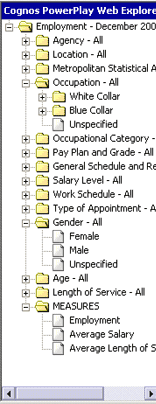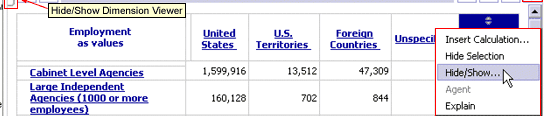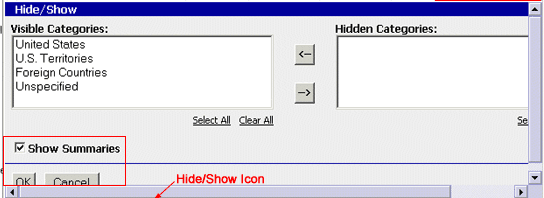Enhanced Interface
Hide Totals or Subtotals
|
<< 10 of 24 >> |
|
Each report using a
crosstab display shows a row and column with the total value
of each category. If you do not want this summary row or
column in the report, you can hide the summaries.
When you add nested
categories to a report using a crosstab display, FedScope adds a subtotal summary row or column for each level of child
categories so that you can see how each level of categories
rolls up to the next level. If you do not want the subtotal
summary row or column visible in your report, you can hide the
summaries.
Hiding totals or
subtotals affects only reports using a crosstab or indented
crosstab display.
|
Steps to Hide Totals
- In the FedScope display, right-click a total summary row or a total
summary column, and then click Hide/Show.
- In the Hide/Show dialog
box, clear the Show Summaries check box and click OK.
The total summary row or
column is no longer visible in the display.
Steps to Hide Subtotals
- In the FedScope display, right-click one subtotal summary row or one
subtotal summary column, and then click Hide/Show.
- In the Hide/Show dialog
box, clear the Show Summaries check box and click OK.
The subtotal summary
rows or columns are no longer visible in the display.
|
 U.S. Office of Personnel Management
U.S. Office of Personnel Management 1900 E Street NW, Washington, DC 20415 | (202) 606-1800 | TTY (202) 606-2532