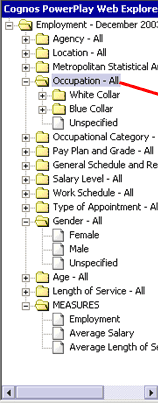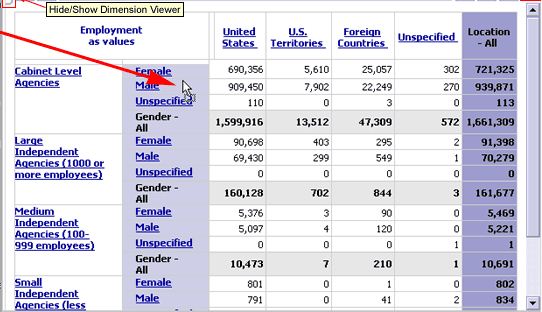Enhanced Interface
Replace Nested Categories
|
<< 9 of 24 >> |
|
You can replace a nested
level with the parent category or all the child categories.
|
Steps
- In the dimension viewer,
locate the category you want to show as the new nested
level.
- Right-click the
category, and then click Nest Rows or Nest Columns.
This category is now the
nested level in the display.
Tips
- You can also click the new
category you want to nest in the dimension viewer, and
then drag it to the row nest level area or the column nest
level area of the parent category.
As you drag the category over the nest level area, the area
becomes highlighted.
Note: The row nest level area is located in
the far right of the row heading area. The column nest level
area is located at the bottom of the column heading area.
- To nest a new category from the
dimension line, click the dimension, locate the category
you want to nest, and then drag it to the row nest level
area or the column nest level area.
|
 U.S. Office of Personnel Management
U.S. Office of Personnel Management 1900 E Street NW, Washington, DC 20415 | (202) 606-1800 | TTY (202) 606-2532