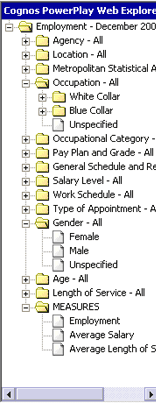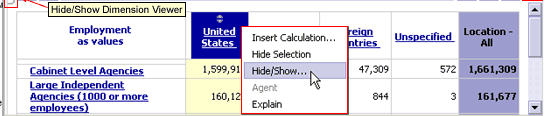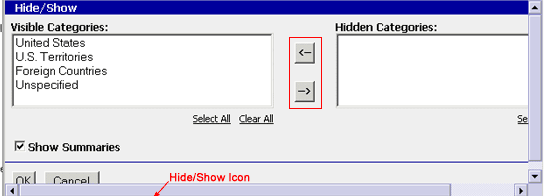Enhanced Interface
Hide Categories
|
<< 20 of 24 >> |
|
You can selectively show
or hide any category in a report. When you hide categories,
the summaries in the report are not affected.
|
Steps to Hide a Single Category
- In the FedScope display, right-click the category you want to hide, and
then click Hide Selection.
Steps to Hide or Show Multiple
Categories
- In the FedScope display, right-click a category heading, and then click
Hide/Show.
- In the Visible
Categories and Hidden Categories lists, select the
categories you want to hide or show and use the arrow
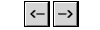 buttons to move them to the preferred list.
buttons to move them to the preferred list.
|
 U.S. Office of Personnel Management
U.S. Office of Personnel Management 1900 E Street NW, Washington, DC 20415 | (202) 606-1800 | TTY (202) 606-2532