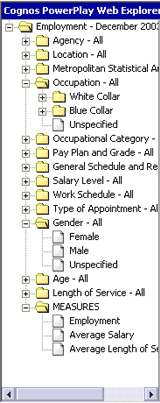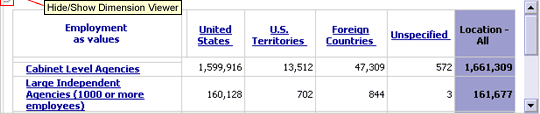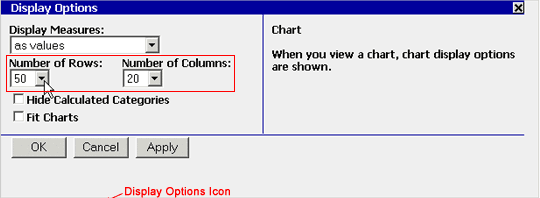Enhanced Interface
Limit the Size of Crosstabs
|
<< 18 of 24 >> |
|
To improve the
performance and readability of large reports, you can limit
the data that appears in crosstab displays. For example, you
set a row limit of 20 and a column limit of 10. Values that
you set in FedScope for the rows and columns override the
default row and column limits which are 50 and 20
respectively.
When you limit the size
of a crosstab, FedScope provides the following navigation
buttons in the display:
|
| Button |
Description |
|

|
Moves to the
next page of columns.
|
|

|
Moves to the
previous page of columns.
|
|

|
Moves to the
first page of columns.
|
|

|
Moves to the
last page of columns.
|
|

|
Moves to the
next page of rows.
|
|

|
Moves to the
previous page of rows.
|
|

|
Moves to the
first page of rows.
|
|

|
Moves to the
last page of rows.
|
When you limit the
number of rows or columns in a report with nested categories,
you must choose the number of categories you want to show at
the lowest level. Subtotal categories are always included on
each page (unless Hide Subtotals is enabled), even if the
limit must be exceeded to do so.
Steps
- On the FedScope toolbar, click the Display Options
 icon.
icon.
- In the Number of Rows
box, select the number of rows you want to show.
- In the Number of Columns
box, select the number of columns you want to show.
- Click Apply, and then
click OK.
The crosstab shows the
limited number of rows and columns.
Tip
- To fit your display on one page,
in the Display Options dialog box, select the Fit Charts
check box.
Note
- The Number of Rows and Number of
Columns settings apply only to crosstab displays.
|
 U.S. Office of Personnel Management
U.S. Office of Personnel Management 1900 E Street NW, Washington, DC 20415 | (202) 606-1800 | TTY (202) 606-2532









 icon.
icon.